Hello all! I will now show you how to change the color of your text.
If you read the Roleplaying Rules (please do if you haven't), then you would know that one of the rules is to change the color your character speaks in. For example,
royal blue.But how do you do that? I'll show you.
This is the format you will need to use. I'll use the hex code for black (#000000) as an example.
[*color=#000000]Put what you want to say here.[*/color]
Of course, you will have to take out the asterisks (*).
If I take the asterisks out, this is what it would look like:
Put what you want to say here."But that's so much work, Sanae-chan!" you say.
I know.
If you're lazy like me, you work hard to find shorter ways to do simple things, and in turn take longer to do the simple thing. Yeah, that sounds about right.
I'll show you how I would do it.
If you look at the top of the posting box, you should see this:
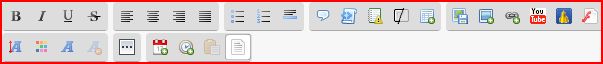
Find the color button, which is in the second row, second picture.
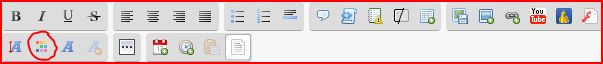
Click on it. You should see a drop-down menu like this:

(Note: If your drop-down menu has a bunch of squares with different colors in them, then you have been blessed. I'm not sure if it's possible to get that on this forum, but if you have, then you have been blessed with a bunch of awesome colors!)
Click on any one of the colors. It should insert the text color format for you, using the hex code of the color you clicked on. Just change the hex code, and bam! Instant text color change. You are most certainly welcome to use one of the provided colors in that drop-down menu! Don't let anyone stop you. (:
A good place to find hex codes for all different colors is
here.Have fun changing colors!
EDIT: I have figured out how to get the aforementioned drop-down menu that has a bunch of squares with different colors! It looks like this:

There are now a lot more color choices! No more looking up hex codes and having to type them in every time! Unless you want to do that of course. Enjoy this new addition!
